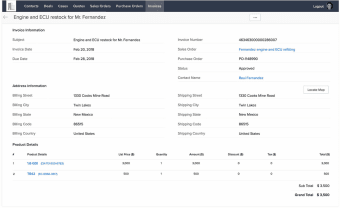Free online word processor
When it comes to word processors, Microsoft Word is arguably the front runner. While there are other free alternatives to the app, most users still choose to use it. And if they are looking for a word processor that allows collaboration, Microsoft has it with Google Docs. However, if you are looking for an alternative, you might want to try Zoho Writer. It is a powerful productivity app that provides you with a clean and elegant platform for all your writing needs. Moreover, it comes with lots of functions to help you create flawless documents.
Distraction-free page
Like any other word processor, what you get upon launching Zoho Writer is a clean, crisp interface. The app dedicates the majority of its windows to the blank page and keeps its menus to a minimum. In fact, all the tools take only a portion of the windows on top of the screen, making the entire page distraction-free.
To access formatting and other functions, you can click the menu option. From there, you can format your document, from font and paragraph to document design and style. You can also access the page set up menus and other tools that you may need.
Zoho Writer offers the almost same functions as Word. However, do not expect to see the same fonts because the app has its set. But, the good news is, you can add your favorite Word font. More, it has a large font library where you can choose from a selection of font.
Zia and her merry band of features
Zoho Writer provides you with an easy-to-use writing platform, but the app offers more than that. If Google Docs can be integrated with extensions that check your grammar for you, this app does not. But that is okay because it comes with its grammar checking tool.
The app has Zia, the writing assistant. This function monitors the grammar and readability of your texts. It even provides you with style suggestions. Zia checks your document and provides you with a comprehensive report. Not only does it check your spelling and grammar, but it also checks the ease of reading and the quality of your writing.
There is also the review tool where you can put comments. Not only that, but this function also tracks the changes you made on the text, including the number of unresolved comments as well as the number of users who made changes in the text.
Furthermore, Zoho Writer integrates with WordPress and Blogger, allowing you to post your writing directly to your blog page. More so, it allows you to send the document as an email attachment. With this, you can send your writing without even opening your email app.
Zoho Writer also offers powerful tools for work, including document automation and sign collection capabilities. As with other online word processors, Zoho Writer also offers collaboration, provided your teammates also use the app.
Write Away
All in all, Zoho Writer is a great choice if you are looking for an online office suite alternative. The app comes with a familiar design, reducing the amount you need to familiarize yourself with its functions. It also comes with powerful and helpful tools to help you write better. To top it off, it's free to use. You only need to provide an email address to get started.